
What an opportunity to tell people how to do business with you than on your personal Facebook banner! It’s prime real estate! Yet a lot of us don’t…
This could be for a number of reasons, one being you feel embarrassed to “sell” yourself to your friends and family and the second being “well actually I didn’t think of it”.
Firstly, go on rip that band-aid off! Just think how grateful your friends will be when they realise you have a solution to their troubles! And how you’ve saved your family the stress of looking any further (and hazard a guess they already trust you? So no recommendations needed!).
And if it’s the latter, I have you covered. Read on.
Building on from Hack #3 in my freebie guide 5 Simple hacks to find your ideal customers (wherever they are!)…
Oh, don’t have the guide? Get it right here!
… A quick recap:
Your ideal customers are already gathering online and it’s just a matter of tapping into where they hang out, which is Facebook groups.
So before you join the groups, get your personal social media profile in order (Facebook only allows you to interact in groups as yourself unless you have optimised your business page, but best just be yourself). And this is what I’m about to show you.
Your intention in the groups is to help members with your wonderful expert advice and evoke curiosity. This will prompt them to investigate you further (and they will) so having your personal banner image set up as a call to action (CTA) is just plain clever (*wink).
To do this, follow these steps:
- Use an image that explains you best (remember a picture tells a thousand stories so best not to show your total-ratbag-party-side). I’ve used examples of my personal Facebook banner here with a CTA to download my freebie and join my email list (where I give away more helpful marketing tips).
- The easy and wonderful hack here is the image acts as a big button so it’s important to include a CTA telling them what to do eg: Click to Call Now, Click to download etc or simply explain what you do with “DM me” CTA.
- Once they click the image you can move them to action via the side description. In my case, I included a short note and a link saying:
Welcome!
In my line of work as a brand and marketing strategist, I’ve figured out a few ways to connect with my ideal customers.
I’ve compiled 5 of them here:
www.kateperryprojects.com/mlbl-5-hacks-freebieknock yourself out,
Kate

4. I created my banner image in Photoshop but you can do it easily in Canva or other apps you prefer. Just keep your Facebook banner dimensions to these guidelines: 360px h x 820px w with a buffer for devices
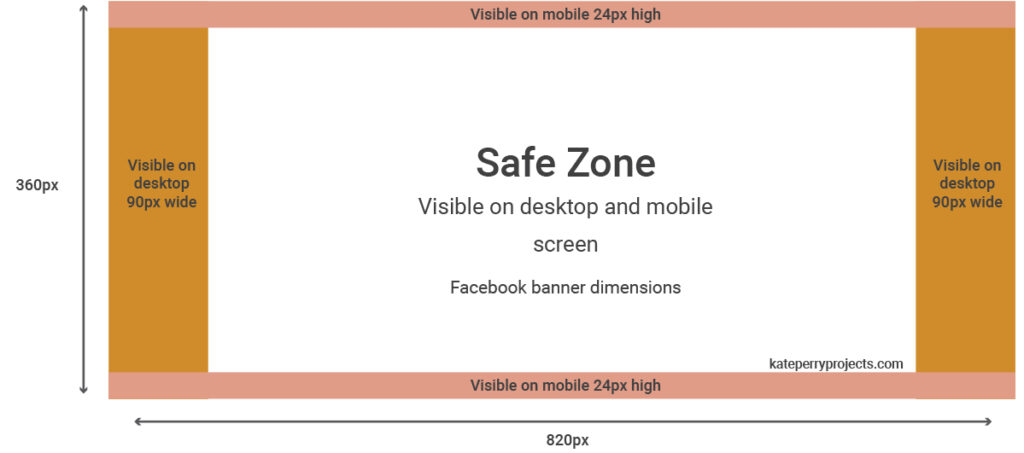
5. Create it. Post it. Test your links and you’re good to go.
For this customer-mining strategy to work well, spend 30 minutes a day in your selected Facebook groups answering questions and generally being a good human. The crowd will get to know you, appreciate your help and you’ll begin reeling in your customers in no time.
Kate.
P.S. If you found this helpful and you’d like to create your own compelling marketing content but unsure where to start and need a plan head over here.
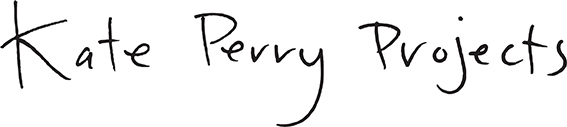

1 Comment