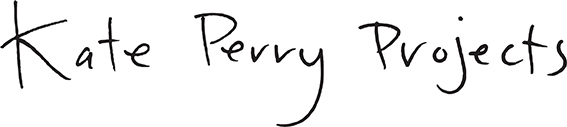Cast your net wide – share your Wiserr page across all your social media outlets (Facebook, Instagram, Twitter, Youtube) to maximize your customer potential. A lot of people use Facebook to connect with businesses and it’s a great opportunity to direct that traffic to your Wiserr page through a call to action button (Book Now!).
Adding the button to your Facebook page and linking to Wiserr:

- In your Facebook business page, click on the blue “+Add a button” below your page’s cover photo. (It must be a business page, you will not find an option on a group page). This will open a new menu with a number of options. These options are what you want your button to say.

- Hover over “Book our Services” (the top option) and select “Book Now” from the options that open up be
- Copy and paste your Wiserr profile URL into the prompted box (read our instructions below for help).

- Click “Add button” at the bottom right corner of the menu and you’re done.
To copy and paste your website URL:
- Open another tab and go to your Wiserr profile page.
- Highlight the URL at the top of the window. It will look like this: https//www.wiserr.org/your-name
- Right-click the highlighted text and select “copy” from the menu.

- Go back to your Facebook tab and right-click the “Website” box in the Facebook menu.
- Select “paste” to copy your Wiserr profile URL into the box.
- Click “Add button” at the bottom right corner of the menu and you’re done.
If you want to test your button, click on it and see if it navigates to the correct page.
Often, it helps to watch someone else do it. We found this Youtube video useful – maybe you will too. https://www.youtube.com/watch?v=gGqb6Tu5XUU